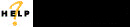
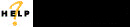
This option automatically assigns a customer number when creating a new customer. When you enable this setting, the customer number field will show the label "Automatically Assigned" and, on saving, it will generate a number. You can customize the number sequence on the Number Series screen.
By default, the setting is turned off.
To enable this feature:
Click on the gear icon and select Settings.
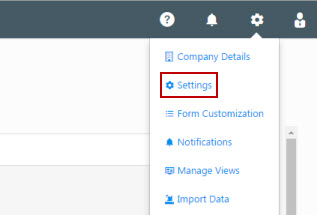
Click on Asset > Automatic Customer Numbers.
Check the Automatic Customer Numbers checkbox to enable this setting.
Click on the Save button.
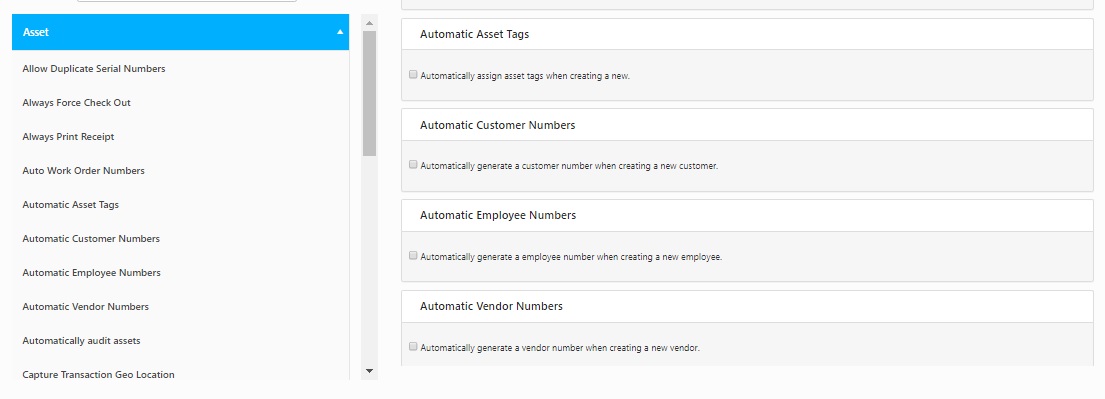
A link "Setting Up the Automatic Customer Number" will appear on saving.
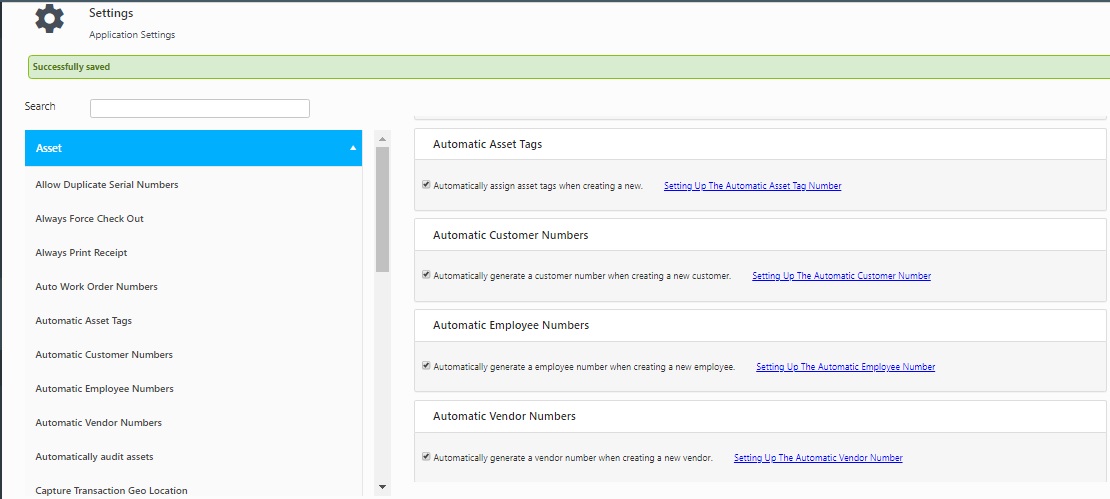
The link will navigate to the Number Series screen where you can customize the number sequences for auto-generation.