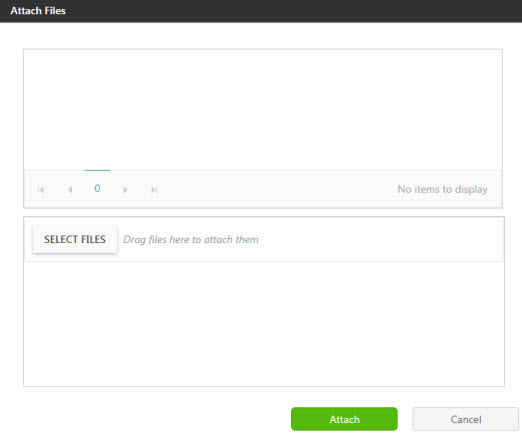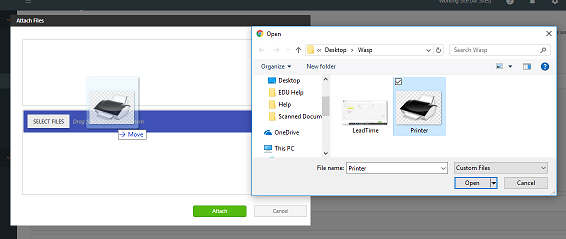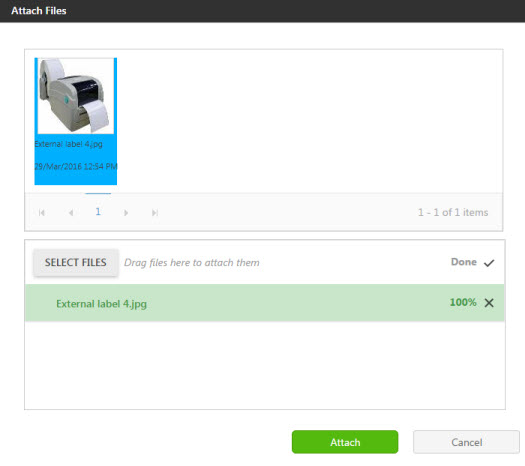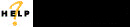
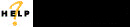
A User is anyone who will be accessing Asset Cloud. You can create as many users as you want, but keep in mind that you can only have as many "Active" users as allowed by your license. An Active user is someone who can perform functions in Asset Cloud.
You will assign users to specific roles which determine the functions to which they have access. You should create your roles before adding users. If you are using single sign-on, you must create roles in AssetCloud that exactly match the roles in the ADFS server. Read the topic - Single Sign On for more information.
Note for On-Premise Users: Standard versions of Wasp On-Premise products are initially licensed for a single user, so it is likely that you won't have enough free licenses to invite a new user. You can continue using the admin user account provided, renaming it or you could - Edit the existing admin user to remove the membership of the Administrators group, thus freeing up that license. (You can not remove the "Is app admin" flag.) and Invite your user using "Add User". Refer to the topic - SMTP settings for more details.
Note: An email invitation to join Asset Cloud is sent to each new user you create. If you have not completed the SMTP options in Email Settings, you will receive a message to do so when you click the New button on the View User screen.
![]()
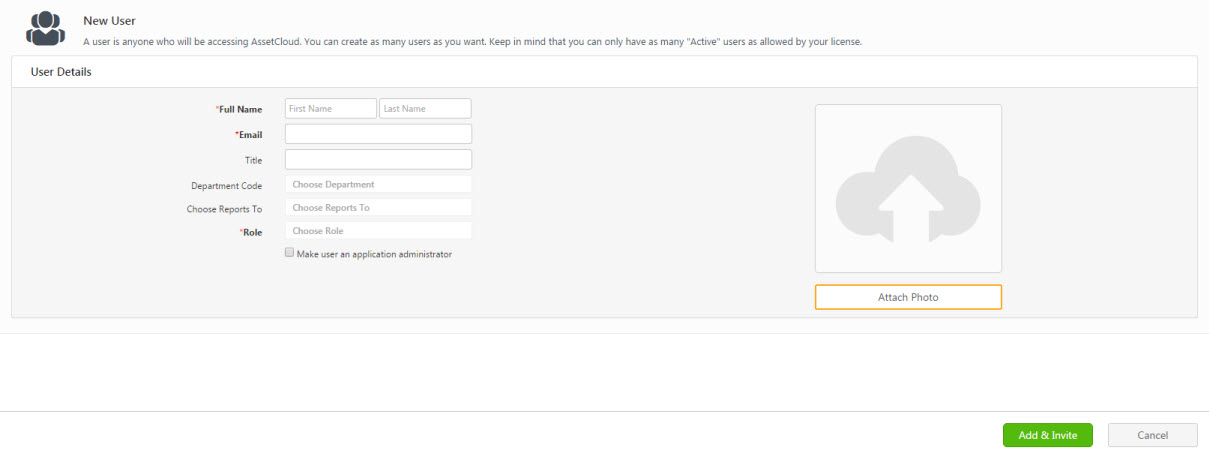
Note: The Application Administrator will always have visibility into all users, roles, and settings, including access to their individual user records. Additionally, only an app admin can edit or delete another app admin. A user who is NOT an application administrator but has been given user editing permissions can only edit or delete another non-application administrator.
Note on Public API Access Token - Calls made using a Public API Token will be subjected to the same security restrictions as the user for which the token is created. A user can not create a token for a user with more rights than he currently has. So for full access to all Public API functions without any permission restrictions, we still recommend creating the Token from an administrator account with App Admin privileges.